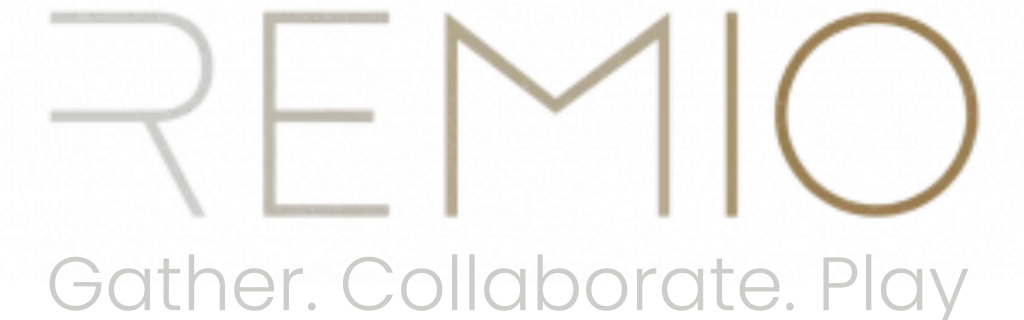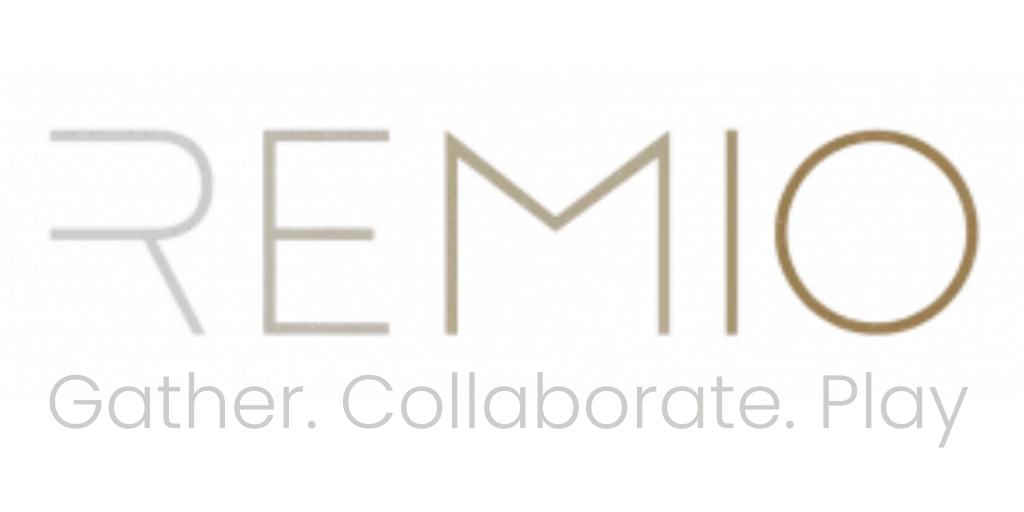Remio instancing explained
One of the biggest hurdles with multiplayer VR applications is allowing more than ten players to join one game or app.
This is where Remio shines!!✨
One of our biggest strengths is the large number of people you can have in the same room playing the same game. Most games can only do up to 8 players in a room, whereas Remio can do up to 30 and up to 120 in some scenes. But what happens when we reach this maximum in a room?
The answer: ‘Instancing’ (sometimes also referred to as sharding or room-splitting).
If, for example, you have a large company offsite event for 500 people, the participants are all placed in different instances (think rooms) of the same game.
This allows us to have thousands of people on the same server (VR world) doing the same activity.
How does it work?
We need to set a maximum number of players per activity, for certain games and experiences to run smoothly.
For example, our maximum number of players for paintball is 30 players.
So, how would a larger group (for example, 90 people) play paintball, at the same time?
Through instancing.
You will automatically get split into three groups of 30 each.
Think of it this way—since paintball rooms only allow 30 players, Remio will automatically spawn 3 paintball rooms (rooms A, B and C). Allowing;
30 players to go to room A,
the next 30 to go to room B, and
the last 30 players go to room C.
Things to note:
These instances occur automatically (so there is no need to struggle or orientate your group)
Players will be distributed to different instances randomly. However, if you want to,
You can control which instances players go to by using your host wand or your Remio menu.