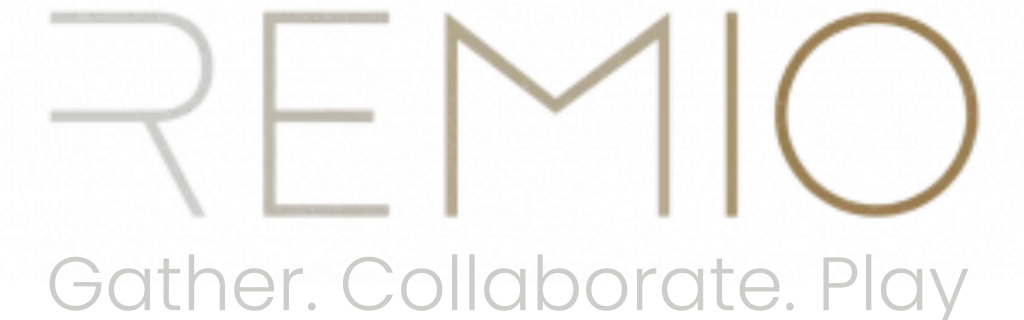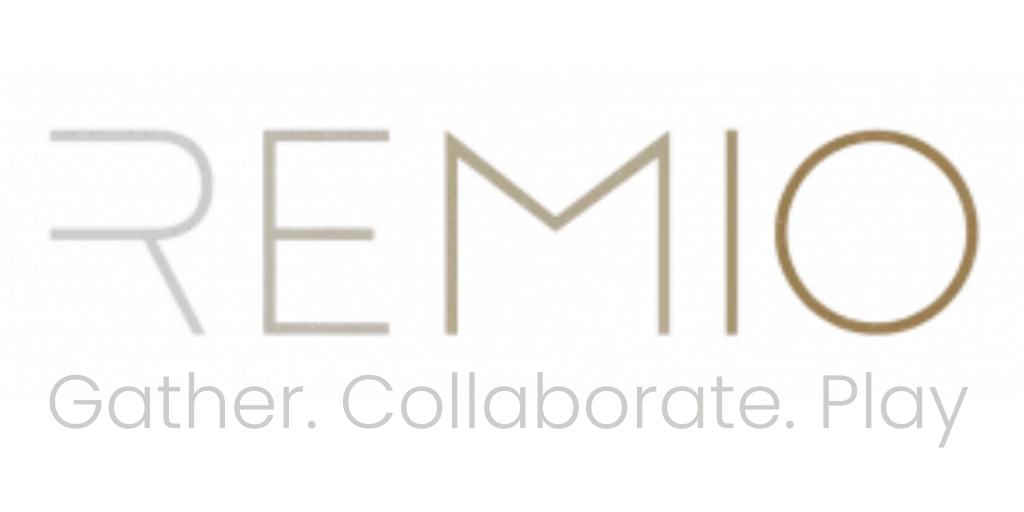How to Send Logs & Use Remio’s Debug Tool
Here’s a quick video on how to use Remio’s debug tools and send logs.
We like surprises, but not when something unexpected happens while you’re using Remio.
If you believe something went wrong or broke while using our app, the ‘send logs’ function helps our dev team to see where something went wrong so that we can fix it ASAP.
Summary:
Open your menu.
Click the ‘send logs’ button on the bottom-right of the Menu screen.