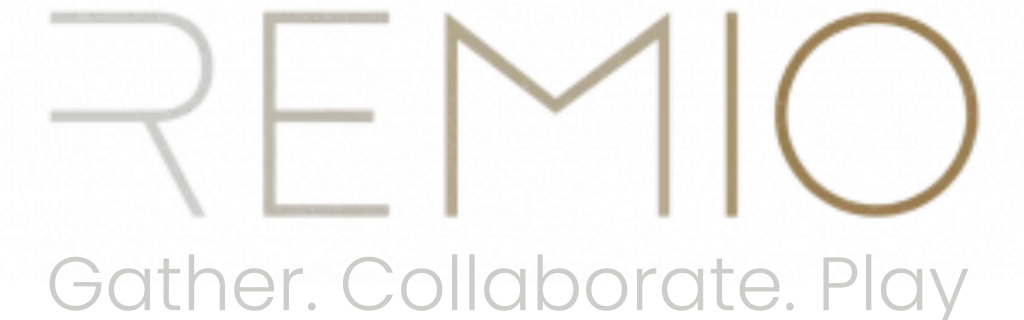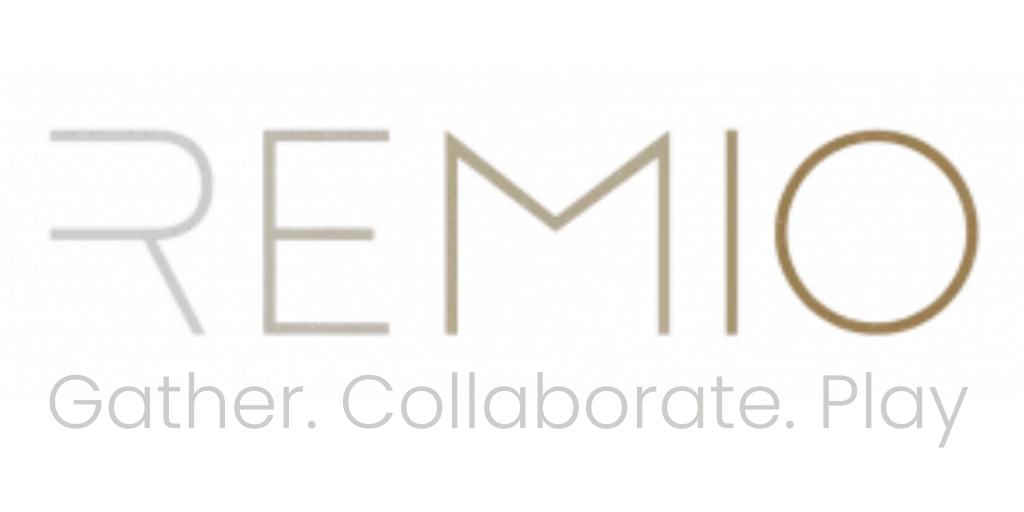Customize your environment
You will be able to edit all the following features by logging into your account at ‘Server Settings‘.
Upload your company or team's logo
Your logo will appear around your HQ and on your team’s clothes.
Hover over the logo sign on the top-right corner.
Click ‘Choose file‘ and upload your logo png/jpg file from your desktop.
Choose your team color
Click the ‘Choose Your Team Color‘.
Select your color.
Choose your default HQ
Scroll down to ‘Default Server HQ‘ and select the HQ you would like you and your team to spawn into when entering your server.
Select the different experiences to include in your HQ
You can select the different experiences you’d like to have in your HQ. You’ll be able to access all these experiences by simply running through the portal doors in VR.
Click the ‘Edit Portals‘ button.
Choose the different experiences you’d like to include.