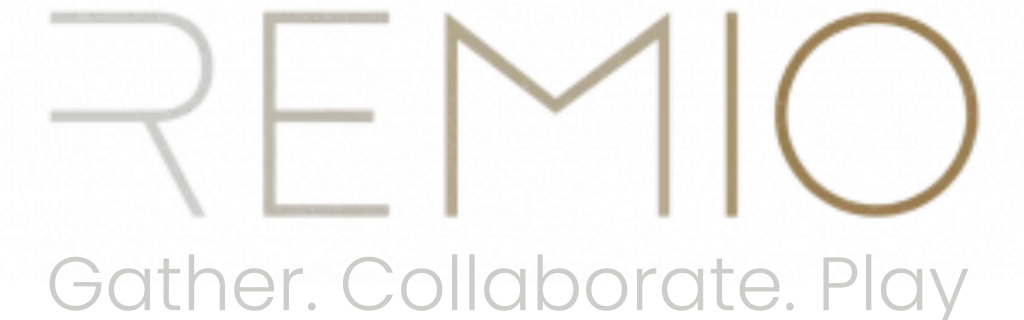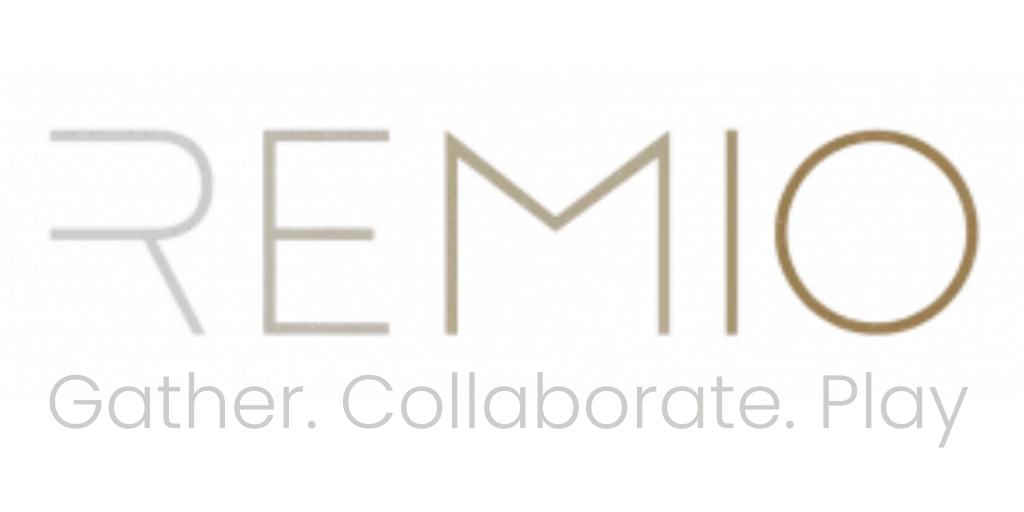Access your Menu inside Remio
Here’s a quick video on accessing your menu in Remio VR.
If you run into any issues, feel free to reach out to the Remio team at support@remiovr.com.
Summary:
There are 3 different ways to access your menu:
The Oculus button on your left-controller
On your left controller, push the flat button at the bottom.
This will open the main menu, which you can use to access other areas, connect with friends, change your settings and so forth.
Flipping your left wrist-watch over
Turn your wrist over and click the hamburger menu in the middle.
The small blue button at the lower part of your visual field
This is for accessibility.
Once you open your main menu here, you’ll notice a few sub-menus in the top-bar.
Simply click on them to open the sub-menus and access more settings and actions.