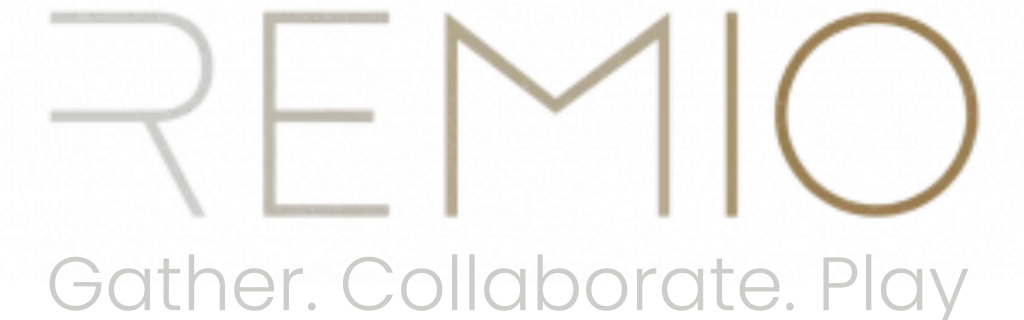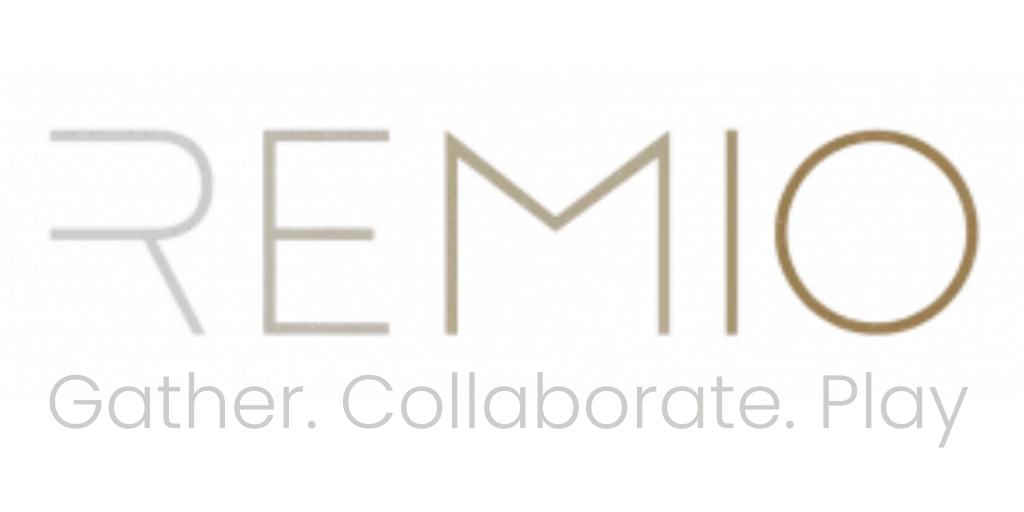Schedule an event with Remio
Access our booking portal here.
Select your date & time.
Click ‘Continue’.
Complete the booking form.
Click ‘Continue’.
Check the box to accept the T&Cs.
Click ‘Confirm’.
Wait for your confirmation page to load.
Your booking confirmation page will allow you to share a link with your team where they can register for your event.
When your colleagues register for the event they will provide their email addresses and physical home address (if they require a headset) — this is needed so that we can deliver the headsets to each participant.