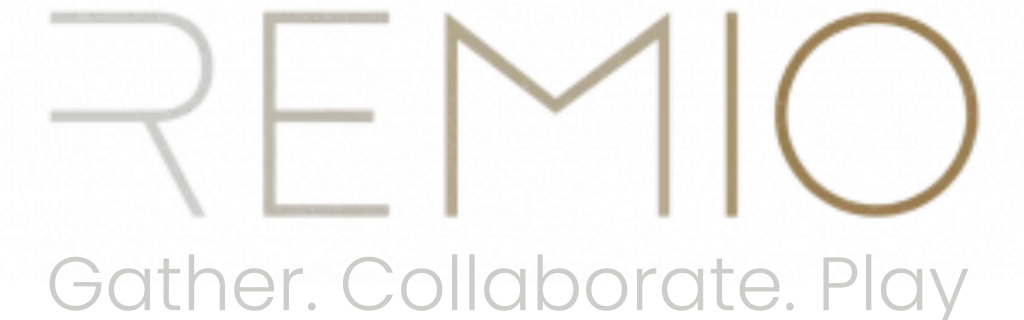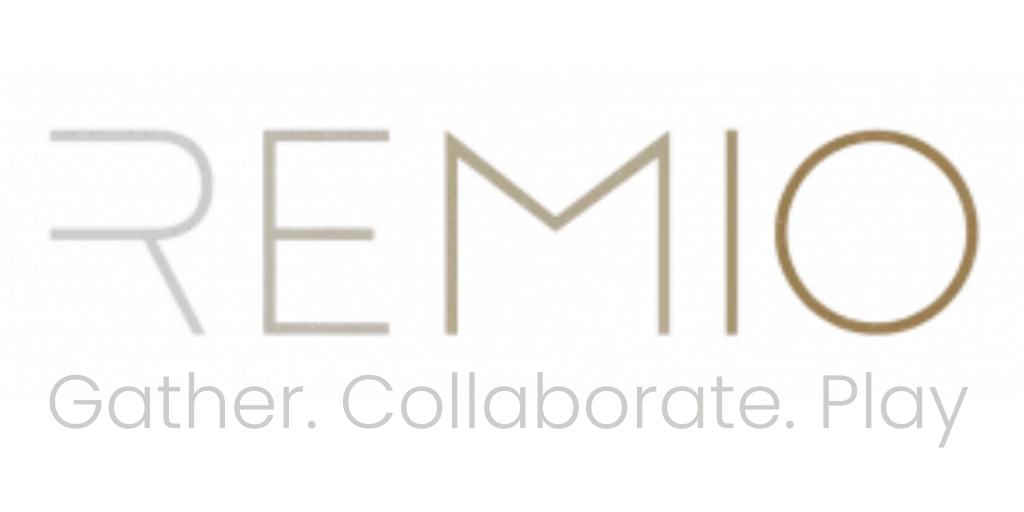Install Remio
Pico Neo 3 & 4
Put on the headset and turn the power on.
Ensure you’re connected to WiFi.
Click on “Store” in the Pico main menu.
Create a Pico account on the device or here.
Search for the ‘Remio’ App in the store.
Click on ‘Download’.
The application will then appear in your library.