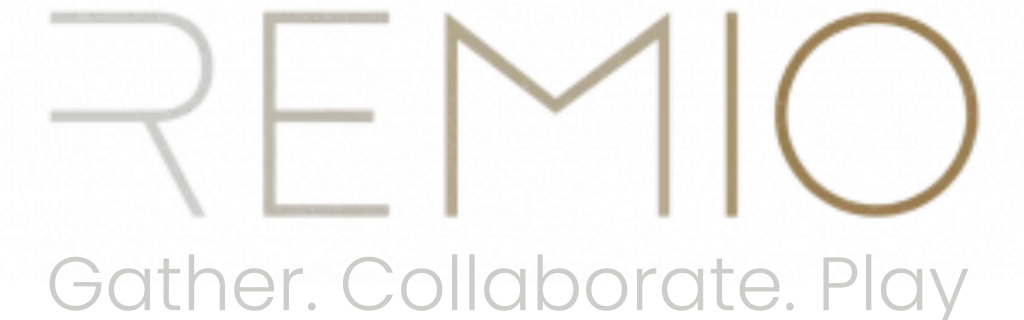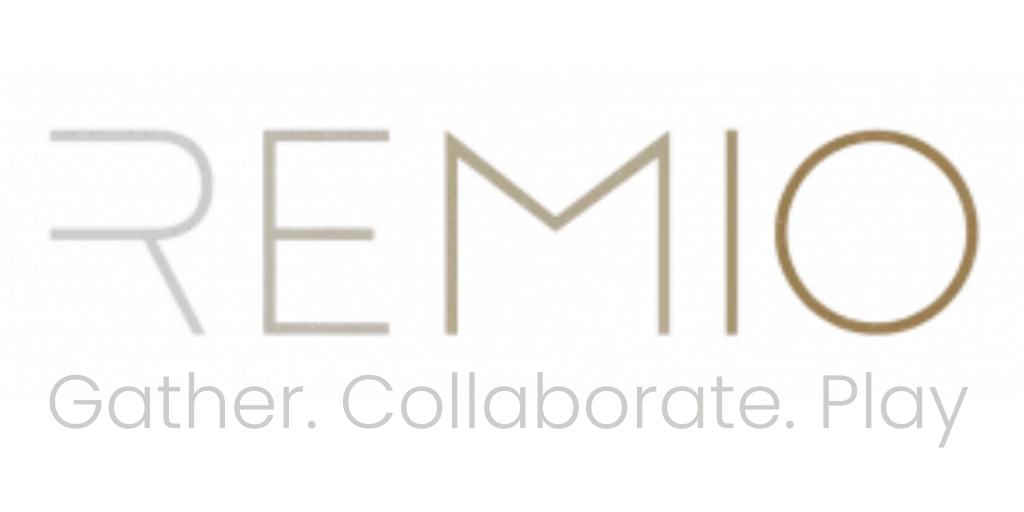Install Remio
Meta Quest (2 / 3 / Pro)
Put on the headset and turn the power on.
Ensure you’re connected to WiFi.
Click on “Store” in the Oculus main menu (Remio on the Oculus Store).
Search for the ‘Remio’ App in the store and install it.
Once it’s installed, open it and explore!
First time using a Quest device? View Oculus’
Getting Started page to help you get going.